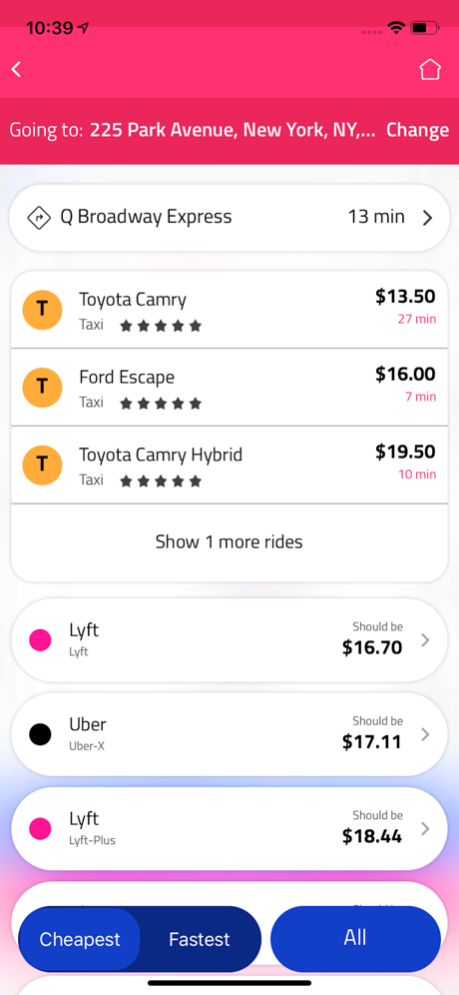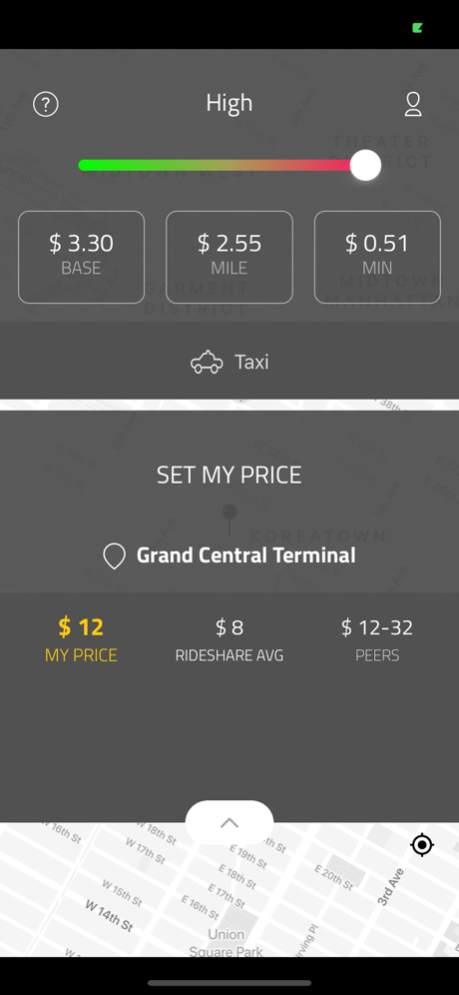Wapanda - Find Your Way 1.8.1
Continue to app
Free Version
Publisher Description
If you shop local, you should ride local! Join Wapanda’s growing community of drivers and riders and be connected on a person level when it comes to your rideshare experience.
On the Rider side, choose a specific Wapanda Driver/Car (not from a random pool like Uber & Lyft) which is as close as it gets to having your own personal driver. The power is in your hands: compare prices with all available ride options (including Uber, Lyft, taxi services & public transit) and choose the best option at any given moment.
On the Driver side, take full control of your business with the ability to set your own prices using a handy pricing tool for assistance (Drivers sign up in app!)
Sign up, Support local, #FindYourWay
- Tell us where you want to go and whether your priority is speed or price.
- Option to negotiate your price
- Choose options that don't surge when you need it
- Crazy low fees mean drivers make more & riders pay less -- a better situation for everyone (We all know what surge prices look like these days...)
- We welcome your feedback!
Disclaimer: Currently servicing Jersey City, New Jersey area.
May 14, 2019
Version 1.8.1
- Minor bug fixes
About Wapanda - Find Your Way
Wapanda - Find Your Way is a free app for iOS published in the Recreation list of apps, part of Home & Hobby.
The company that develops Wapanda - Find Your Way is Wapanda. The latest version released by its developer is 1.8.1.
To install Wapanda - Find Your Way on your iOS device, just click the green Continue To App button above to start the installation process. The app is listed on our website since 2019-05-14 and was downloaded 1 times. We have already checked if the download link is safe, however for your own protection we recommend that you scan the downloaded app with your antivirus. Your antivirus may detect the Wapanda - Find Your Way as malware if the download link is broken.
How to install Wapanda - Find Your Way on your iOS device:
- Click on the Continue To App button on our website. This will redirect you to the App Store.
- Once the Wapanda - Find Your Way is shown in the iTunes listing of your iOS device, you can start its download and installation. Tap on the GET button to the right of the app to start downloading it.
- If you are not logged-in the iOS appstore app, you'll be prompted for your your Apple ID and/or password.
- After Wapanda - Find Your Way is downloaded, you'll see an INSTALL button to the right. Tap on it to start the actual installation of the iOS app.
- Once installation is finished you can tap on the OPEN button to start it. Its icon will also be added to your device home screen.